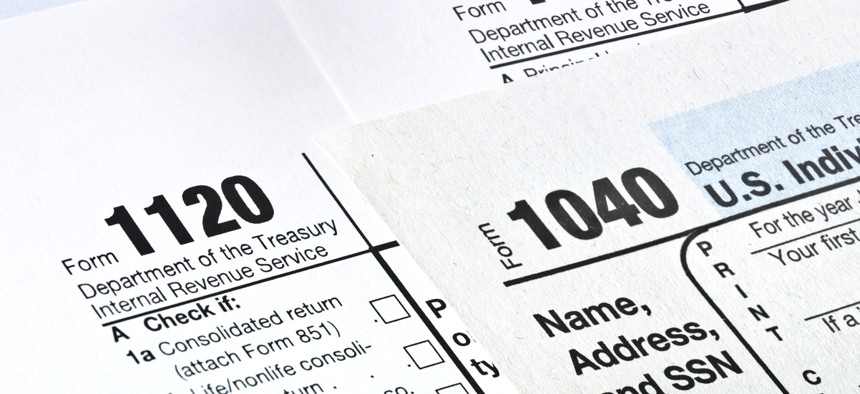
Garry L./Shutterstock.com
The Most Common IRS Tax Forms You’re Likely to Come Across When Filing
For 2020, the tax deadline was extended to July 15. Here’s a guide to the most common tax forms and when they’re used — as well as other things to keep in mind when filing during COVID-19.
With the 2020 tax deadline pushed to July 15th because of the coronavirus outbreak, American taxpayers were given three extra months to finish filing their taxes. The IRS has been busy sending outstimulus checks, while paid tax services like TurboTaxhave used it as an opportunity to recruit new users.
For those who haven’t filed yet, we recommend checking out our guide to filing your state and federal taxes completely for free, looking to see if you qualify for the Earned Income Tax Credit (EITC) or learning how to track your refund. Though the IRS offers the option of paper filing, with the current COVID-19 state of affairs — and a backlog of 11 million paper returns and documents — the agency is encouraging taxpayers to file electronically to ensure prompt payment of refunds and avoid filing errors. Most paid and free tax prep services will tell you which forms you need to file, but if you’re still confused, see below for a list of the most commonly used tax forms.
Why It’s Important to Understand Tax Forms
These days, many Americans file online, often using websites or other products that do the work of filling out forms for you. However, many of these services — like TurboTax or H&R Block — charge users if they need to use certain tax forms, by requiring them to upgrade to a paid product. For example, if you are a freelancer using TurboTax’s widely advertised product, the so-called “TurboTax Free Edition,” you are required to upgrade to “TurboTax Deluxe” (close to $100 for state and federal filing) to file income on Form 1099-MISC, no matter how low your income was. TurboTax presents this as a firm rule, but it actually leads many users who are eligible to file for free to pay up.
For 2019 tax filings (the ones due on July 15, 2020), anyone who made less than $69,000 a year is able to file for free as part of the IRS Free File program. Companies including Intuit, which makes TurboTax, H&R Block and others spentmillions lobbying to bar the IRS from making its own free filing option, while promising to create their own free products. But then, as ProPublica reported, they systematically undermined the truly free option by hiding search results and calling their product “Free,” while for many, it is anything but.
U.S. Tax Forms, Defined
1040: People use Form 1040 to file their annual income tax returns. This form helps you calculate your taxable income and how much you owe in tax. It asks for personal information, filing status, amount of tax you’ve paid (as seen on your 1099 or W-2 or in quarterly estimated tax payments), amount of income and sources of income (from wages, salary, tips or retirement benefits). It’s also where you can claim your dependents and tax benefits like the standard deduction and Earned Income Tax Credit. If you use tax software or a website, the software will fill this form out for you and calculate your information.
Best for: All individual taxpayers, no matter your tax status. Those over 65 can use a 1040-SR.
W-4: Use Form W-4, also called Employee’s Withholding Certificate, to tell your employer how much in taxes to withhold from your paycheck. Any time you start a new job, your employer will ask you to fill this out. The W-4 will help you determine the correct amount to have your employer withhold; if you ask your employer to withhold less, you will still owe the remaining tax, plus in some instances, a penalty. The online Tax Withholding Estimator can help you fill out this form correctly.
Best for: People with new jobs, a change in income or other significant financial or family changes.
1040-ES: You can use a Form 1040-ES to estimate how much you owe in taxes and pay them. Use this form for any income that isn’t subject to withholding, like earnings from self-employment, rent paid to you and alimony. If you don’t select voluntary additional withholding on your taxable income (like your salary), then you would also use Form 1040-ES. For tax year 2019, estimated taxes were due quarterly on April 15, 2019, June 17, 2019, Sept. 16, 2019, and Jan. 15, 2020. For tax year 2020, they are due on July 15, 2020, Sept. 15, 2020, and Jan. 15, 2021. (Alternatively, these payments can be made online for free through IRS Direct Pay, and the IRS has more electronic payment options at IRS.gov/payments).
Best for: Self-employed people or those with income that isn’t subject to withholding.
W-9: Form W-9 is a one-page form consisting of your personal information and taxpayer identification number (your Social Security number if you have one) that you provide to an entity like an employer, bank or other payer. While there are a number of reasons you would fill out a W-9, it’s most often used by freelancers or independent contractors. Other examples of when you would provide a W-9 form would be when you:
- made a real estate transaction
- paid mortgage interest
- acquired or abandoned a secured property
- had a cancellation of debt
- contributed to an IRA
Best for: Freelancers, independent contractors, or anyone else who needs to provide their taxpayer identification number.
4506-T: Use Form 4506-T to request a transcript of previously filed tax returns free of charge, or designate a third party to receive it. It contains most of the line items on your full return and is widely accepted by most lenders. Mortgage lenders and student loan lenders, for example, will often ask you to fill out this form to verify your income. With COVID-19 delaying processing of paper forms at the IRS, an easier and faster option is the IRS’s online “Get Transcript” tool.
Best for: People who need a transcript of their tax return free of charge.
4506: Use Form 4506 to request the copies of previously filed tax returns from the IRS. You can also use the form to designate a third party to receive the tax return. The form will ask for personal information, the year and types of forms you would like to recieve, and payment of a $50 fee for each return requested.
Best for: People who need a copy of their tax return and can’t get one free of charge from a tax preparer if they used one.
941: Use Form 941, also titled Employer’s Quarterly Federal Tax Return, if you’re an employer, to report “income taxes, Social Security tax or Medicare tax withheld from employee’s paychecks” and to pay the “employer’s portion of Social Security or Medicare tax.” You’ll need to fill this out four times a year by these deadlines: April 30, July 31, Oct. 31 and Jan. 31.
Best for: Employers.
W-2: An employer will send both an employee and the government a W-2 form at the end of the year, showing the employee’s wages for that year and the amount of taxes that were withheld from their paycheck. If you receive a W-2, you’ll use it to file your own taxes. You will receive this if your employer pays you a wage or salary. If you are a contract worker, you will receive a 1099 instead.
Best for: Employees — your employer will provide it to you.
1099-MISC and 1099-NEC: For tax year 2019 or a prior year, entities or people that have paid you money during the year (but are not your employer) will send you a 1099-MISC form for miscellaneous income in the mail. If you’re a freelancer or a contract worker, you can expect to receive a 1099-MISC form in the mail for each of the people or companies you worked for. Starting with tax year 2020, freelancers will instead receive the new Form 1099-NEC. There are a number of other reasons you might receive a 1099-MISC form, including if you received monetary prizes or awards, royalties, or were paid rent. You’ll use the form to file your own taxes.
Best for: Freelancers, contract workers or anyone who receives miscellaneous income.
9465: If you cannot pay your taxes in full when you file, you can use Form 9465 to request a monthly payment plan, or you can request one online. Such payment plans will incur a user fee, accrued penalties and interest, but low-income taxpayers may have the user fee reduced, waived or reimbursed. User fees are usually lower when you set up a payment plan online and can often be done in a matter of minutes. While a payment plan is in effect, late-payment penalty accruals are cut in half. If you can pay your taxes in full within 120 days, you can apply online for the IRS’s payment plan or call the IRS at 800-829-1040 to avoid the fee associated with setting up an installment agreement.
Best for: Form 9465 is best for people who need more than 120 days to pay their taxes in full and owe more than $50,000.
If you want to set up a monthly payment plan, the IRS encourages you to request one online.
SS-4: If you don’t have an employer identification number, or EIN, use Form SS-4 to apply for one. The nine-digit number is “assigned to employers, sole proprietors, corporations, partnerships, estates, trusts, certain individuals, and other entities for tax filing and reporting purposes.” Use the IRS’s Do You Need an EIN? to determine if you need to apply for one. You can receive your number more quickly by applying online.
Best for: Employers who answer yes to any of these questions and others who need an EIN.
W-7: Use Form W-7 to apply for or renew an individual taxpayer identification number, or ITIN. The IRS issues the nine-digit numbers to individuals who do not have a Social Security number and are not eligible for one.
Best for: Taxpayers who do not have a Social Security number and are not eligible for one.
This article was originally published in ProPublica. It has been republished under the Creative Commons license. ProPublica is a Pulitzer Prize-winning investigative newsroom. Sign up for their newsletter.






