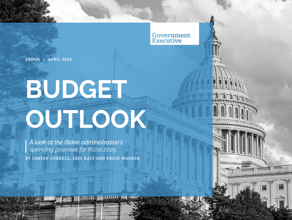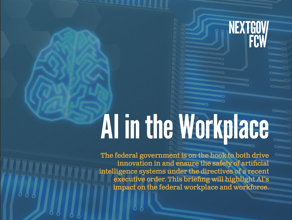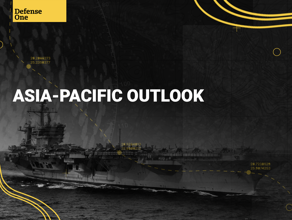![]()
housands of Coast Guard technicians now learn how to troubleshoot aircraft systems at their computer terminals. But instead of scrolling past screens of text describing helicopter electronics the trainees see some text, supplemented by two- and three-dimensional animation and still photos of the aircraft. "You have to keep [the training programs] interactive to keep their interest," says Jeff Wood, petty officer first class at the Coast Guard's Aviation Technical Training Center in Elizabeth City, N.C.
Computer-based training is just one of many uses the Coast Guard and other government agencies have found for multimedia, which refers to computer software that employs any combination of audio, video, photos, animation and text. Multimedia technology, once applied almost exclusively to computer games, entertainment and education, "is coming more into the mainstream" of business applications, says Josh Bernoff, a senior analyst at Forrester Research in Cambridge, Mass. Applications other than training for which the government is using multimedia include research, interactive manuals, law enforcement, public information and telemedicine (medical care from remote locations).
Presenting information in multiple media makes it more persuasive and instructive, says Bob Gill, vice president and research director at Gartner Group, a Stamford, Conn.-based information technology advisory firm. And multimedia is well-suited to situations in which "you want to give somebody a personalized experience with a lot of interaction . . . basically when you're trying to substitute to a certain extent for what you'd normally do face-to-face," Bernoff says.
Requirements and Limitations
Multimedia applications usually require a personal computer with considerable memory, a relatively fast processor, a CD-ROM drive, speakers, and video and sound capability. Most newer personal computers come with these components; companies such as Panasonic even make notebook-size, multimedia-capable computers. Older computer models can be upgraded to handle multimedia applications for $500 or less. Some of the companies that make multimedia products are Apple Computer, Diamond Multimedia Systems, IBM, Compaq and Macromedia.
"It's certainly not necessary to make a big financial outlay" to employ multimedia, Bernoff says. Gill estimates that "you can do a decent multimedia application for anywhere between $250 and $2.5 million." For $250, Gill says, a person can buy the software needed to create a simple slide show annotated with voice comments.
Limiting the more widespread application of multimedia technology are several technical roadblocks related to how multimedia information is stored, managed and transmitted. The first obstacle is that "database engines need to evolve," says Mark Bromley, director of multimedia and imaging at PRC Inc., a McLean, Va.-based systems integrator. The most common databases are not well-equipped to manage multimedia data types; they don't allow users to search a video clip for references to a particular person, for instance.
Finding enough storage to accommodate some of the more memory-intensive multimedia applications is another problem. "Already a lot of high-quality, video-intensive CD-ROMs are running out of gas," Gill says. Fortunately digital video discs, which can store many times more information than CD-ROMs, are on the horizon. But storing information on discs may sometimes pose challenges. Ensuring that all trainees are relying on the most up-to-date computer-based training discs could be difficult when many versions have been sent out over the years, for example.
"The ideal thing would be to deliver this across a network like the Internet," Bernoff says. "Unfortunately there are now severe limitations on bandwidth that make it difficult to deliver really interactive applications that way," he says.
Because upgrading networks and databases is expensive, "a lot of these multimedia systems are going to stay in the prototype stage" for some time, Bromley says.
Aside from these limitations, there is the problem of perception. "Many people doubt the real benefits [of multimedia], and part of the reason is that many of the early [applications] were silly or frivolous," Gill says. Another factor is that many multimedia developers "are technically pretty good at putting together multimedia, but they have absolutely no concept of design," he adds.
Government Applications
Perhaps because of these obstacles, most agencies have ventured into multimedia, but few have applications that have moved beyond the pilot stage. "There is a lot of experimentation going on," says Vicky Page, senior research analyst at IDC Government, a Falls Church, Va.-based market research firm. IDC Government randomly surveyed government users on using multimedia for Web pages for the Internet as well as for department- or agency-only intranets. Their survey showed that "everyone wants [multimedia], but they're not sure of the right way to go about it," Page says.
Popular multimedia applications in government include computer-based training and information kiosks. Computer-based training is attractive to agencies with high training demand but limited resources. "Our training equipment is very, very expensive," says the Coast Guard's Wood. But some tasks-especially in the military, where a skill learned incorrectly can lead to fatalities-are better shown than described. And "if you're showing someone how to do something, nothing beats animation or video," Gill says.
For the Coast Guard, training on computers instead of aircraft not only eliminates the need to tie up as many expensive aircraft for training, it also speeds up the training process because more people can get instruction simultaneously. And because Coast Guard instructors are transferred every four years, computer-based training also provides more consistent lessons.
Multimedia training is cost-effective and convenient. Agencies don't have to send instructors out, and they don't have to interrupt trainees' other job duties to gather them in a class when an instructor comes to town. For these reasons the Army now uses an interactive multimedia program to teach job search strategies, including interviewing skills, to departing personnel who are stationed at remote sites where it is impractical to provide job counseling in person.
Multimedia information kiosks conserve government resources by reducing the number of government employees needed to answer citizens' questions. The Postal Service is planning to install multimedia kiosks in shopping malls, libraries, courthouses and other public places around the country. From the kiosks, citizens will eventually be able to retrieve government information from a number of civilian agencies. They will be able to make reservations at national parks and learn about Social Security or Veterans Affairs claims and benefits, says Suzan Zimmerman, vice president of business development at Science Applications International Corp., a McLean, Va.-based systems integrator that was selected to develop a portion of the project.
For its own use, the government publishes multimedia CD-ROMs containing documentation supplemented by audio, animation and images. In the process it is "saving millions and millions of dollars . . . on printing, paper, transport and other costs," Gill says. Many of these CD-ROMs are replacing large technical manuals. Naval system operators refer to such interactive electronic technical manuals for troubleshooting assistance for the communications links that transmit voice and data among ships, aircraft and shore stations. Their electronic manuals pack the equivalent of 500 pages of documentation on a single CD-ROM, and they supplement the paper version with additional features such as visual simulations.
Other multimedia applications the government is pursuing or has already implemented include fully digitized FBI case files and the incorporation of reconnaissance video and audio clips into Defense Department war games. An application that Gill says is "not broadly exploited" but that some agencies are looking into is video networking, or installing a multimedia network on top of a standard local area network to allow on-line training, videoconferencing and other video services.
Considerations
Multimedia offers valuable benefits, but agencies should focus on their needs and not on the technology. "Don't consider multimedia applications as any different than other standard types of applications," Gill advises. "Go through the same planning, including cost analysis." The Coast Guard's Wood says, "Visit other sites before you even think about starting [a project]. Learn the pitfalls ahead of time."
Applications don't need to take advantage of every media available. "Realize that you don't need video to be multimedia," Gill says. "We're finding that many times when people ask for multimedia presentations, what they really want is a [voice-] annotated slide show," he says, which can be created for a fraction of the cost of a presentation that includes video.
Experts agree that multimedia costs will continue to drop, and that the technology will become more convenient and widespread as technological challenges are overcome. With greater bandwidth, for example, "you'll be able to go over to a Web site and experience some sort of training application," Bernoff says. Meanwhile, the introduction of digital video discs will "dramatically alter our whole concept of documentation . . . [and] our notion of how much information can be stored locally," Gill says.
"By the year 2000, expect these new media types like audio and video to be a standard part of all your applications," Gill says. "Get ready for it."
NEXT STORY: Promises, Promises